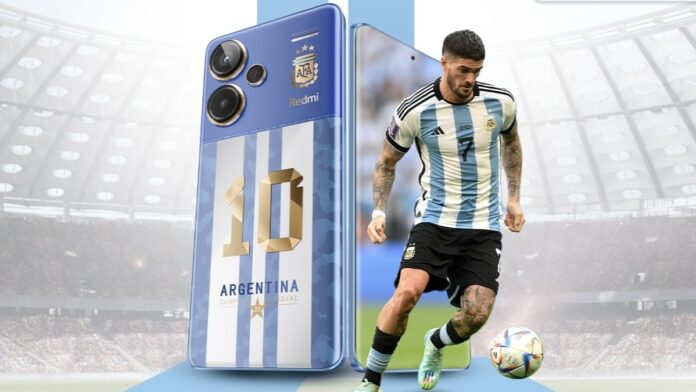In Short:
Android 15 may bring back lock screen widgets, initially for tablets but reports hint at possible support for phones. Google is testing repositioning the At a Glance widget on Pixel smartphones, opening the door for third-party app support. However, challenges remain in making this feature work seamlessly. An easier alternative could be enhancing Persistent Notifications to serve as makeshift lock screen widgets.
Android 15 Lock Screen Widgets Rumored to Make a Comeback
Reports indicate that Google might reintroduce lock screen widgets with the upcoming Android 15 update. Lock screen widgets were a feature present in the earlier versions of Android but were removed due to security concerns with the Android 5. 0 update. Recent speculations suggested that lock screen widgets could be making a comeback, initially just for tablets. However, a new report now hints at the possibility of Google testing a tweak that could potentially allow lock screen widgets on phones as well. One potential inspiration for this reintroduction could be Samsung’s Good Lock app, which offers a variety of lock screen customization options for Samsung devices. By allowing lock screen widgets, Google would be providing users with more customization and convenience, as they can quickly access information and apps without having to unlock their phones. However, it will be interesting to see how Google addresses potential security concerns and ensures that the feature does not compromise the safety of users’ devices.
Lock Screen Widgets in Android 15
According to a report by Android Authority, Android 15 is expected to support lock screen widgets for tablets, but with a new approach. These widgets will not directly appear on the lock screen; instead, they can be added to a separate space that can be swiped on top of the lock screen. While this feature may not be planned for smartphones initially due to space limitations, some flags found in the Android 15 Beta 1.2 indicate Google’s interest in exploring lock screen widget support.
At a Glance Widget Placement
Google is reportedly testing a new placement for its At a Glance widget, moving it to the bottom of the screen. At a Glance is a feature found on Pixel smartphones, which provides essential information at a glance. By moving the widget to the bottom of the screen, it opens up possibilities for Google to add third-party app support and enhance the user experience.
Potential Challenges and Workarounds
While the idea of reintroducing lock screen widgets is intriguing, there are several challenges to address. Developers will need to collaborate with app developers to ensure widgets meet the specifications of the Smartspace API. Additionally, precautions must be taken to avoid any elements that could potentially cause crashes. An alternative approach could involve enhancing Persistent Notifications to serve as makeshift lock screen widgets, offering a simpler solution.