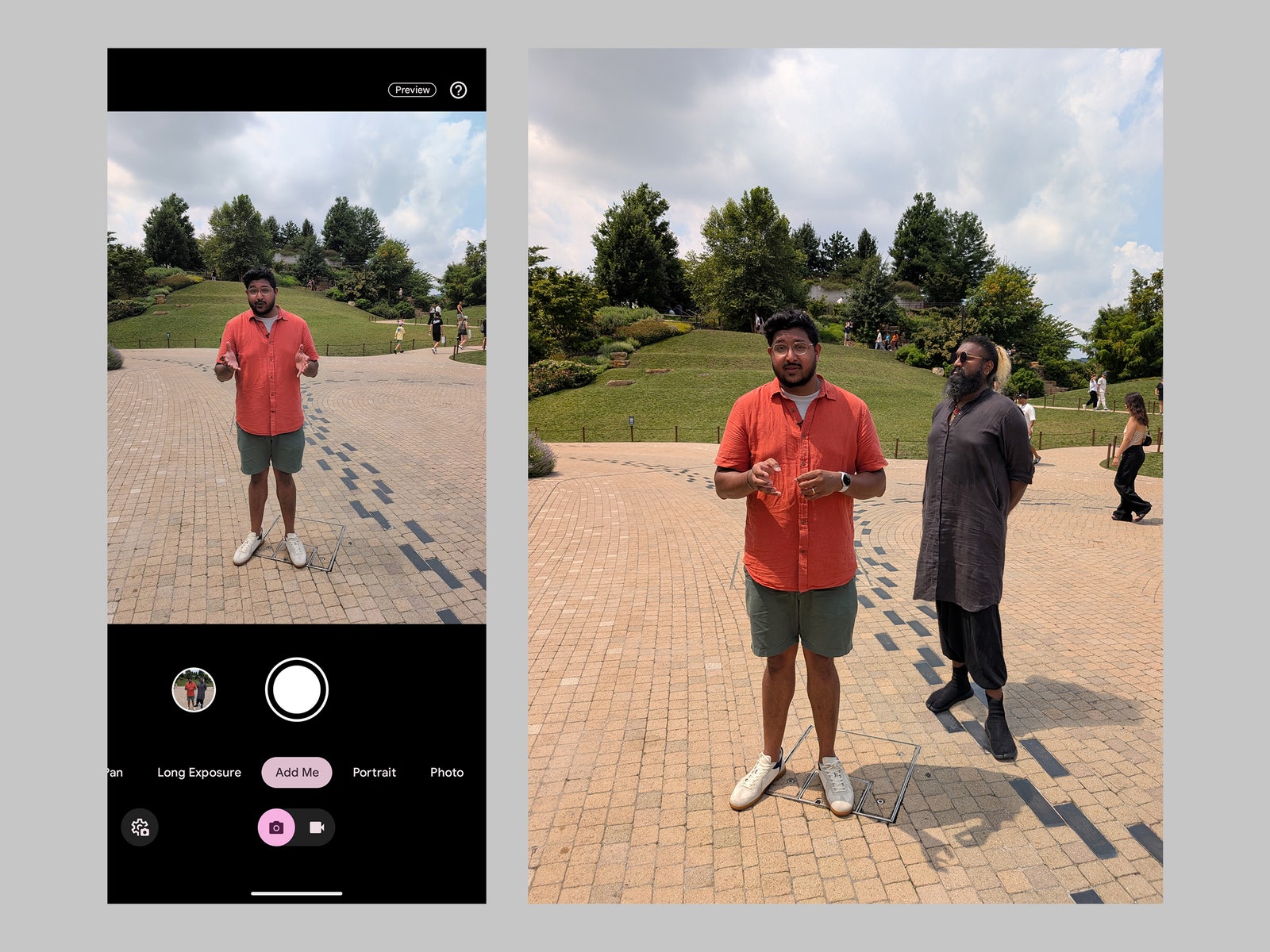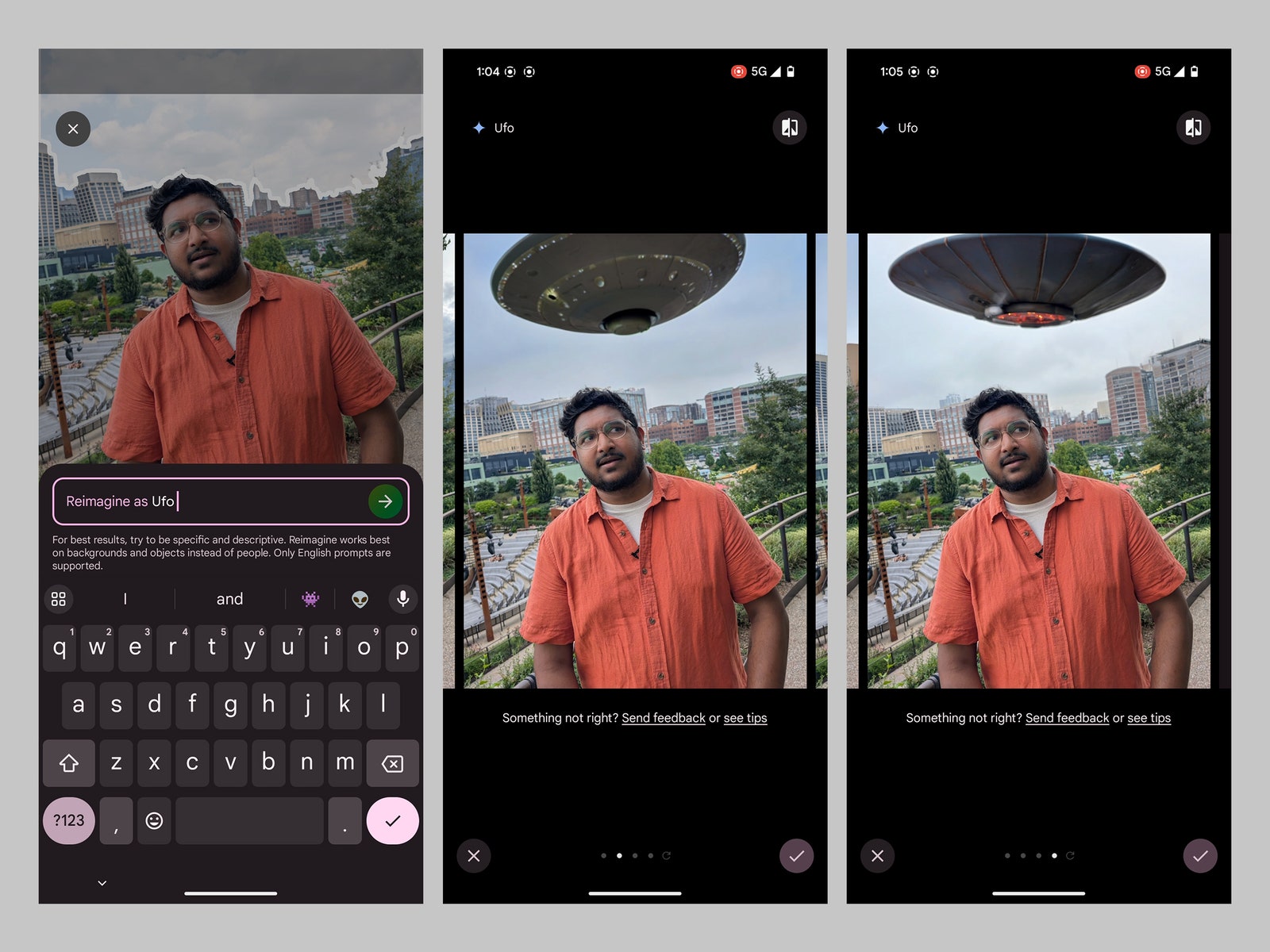
In Short:
Google’s Pixel smartphones, known for their excellent cameras, are now enhanced with AI features. The new Pixel 9 series introduces tools like Add Me, which seamlessly allows two people to take a photo together without needing a stranger. The Reimagine tool in Magic Editor lets users modify images with simple text prompts. This year’s features make photo editing easier and more creative for everyone.
Google’s Pixel smartphones have established a reputation for their exceptional camera systems. In recent years, the company has further enhanced its imaging capabilities by incorporating advanced artificial intelligence features. Photography has evolved beyond merely pressing a shutter button to capture an image; users can now erase unwanted objects, reposition subjects within their photos, and let AI seamlessly fill in the background. Additionally, it is possible to eliminate distracting sounds, such as sirens, from videos. The latest iteration, the Pixel 9 series, introduces even greater generative AI functionalities that significantly enhance and transform photos.
HDR+ Pipeline Overhaul
Google has completely revamped the Pixel 9 series’ HDR+ pipeline. This image processing algorithm ensures that photos exhibit optimal contrast, exposure, colors, and shadows. New features, including Add Me, Reimagine, Autoframe, and Zoom Enhance, extend beyond the initial capture process, enabling users to perform complex editing tasks that previously required specialized knowledge.
For further insights into the development of these features, an exclusive interview with members of Google‘s Pixel camera team is available.
Add Me
Photograph: Joel Chokkattu
Users have likely encountered the challenge of taking a selfie with loved ones at iconic locations, such as the Eiffel Tower, when there is no available person to assist with the photo. The Add Me feature addresses this issue effectively.
This unique mode on the Pixel 9 phones first prompts users to scan their surroundings. Next, they take a photo with their loved one in front of the chosen background. After switching places, the other person will see a translucent overlay of themselves in the camera preview and receive suggestions for the ideal spot to stand. Upon capturing the image, the app combines both photos, creating the illusion that both individuals were adjacent to each other, even if they were not.
The functionality showed promising results during initial testing, although attempts to duplicate myself within the same image were less successful. Google specifies that the feature isn’t designed for one person to appear multiple times in a single photo. However, altering appearances, such as wearing different clothing, may yield improved results for those interested in this effect.
Reimagine in Magic Editor
Photograph: Joel Chokkattu
Reimagine represents the latest feature added to Google’s Magic Editor. This tool expands upon existing functionalities—such as relocating subjects within photos and erasing unintended objects—by allowing users to select a specific area and input a textual command regarding the desired outcome. This can range from transforming a daytime scene into a nighttime ambiance, injecting stormy clouds, or experimenting with imaginative additions—such as placing a UFO above the Empire State Building.