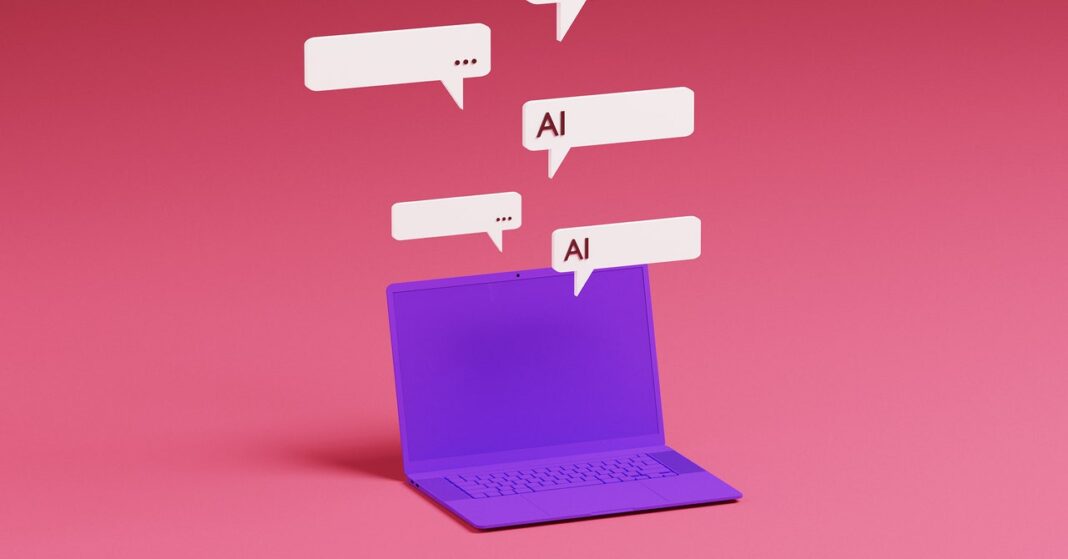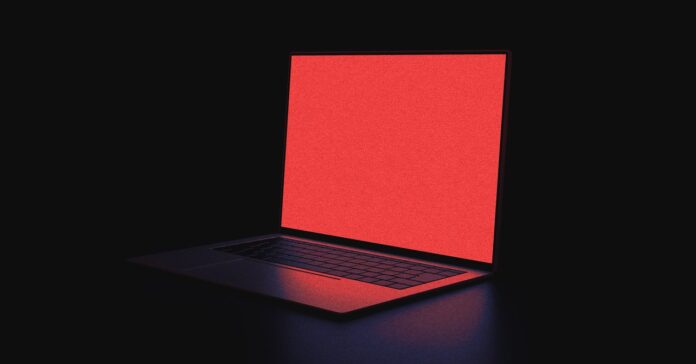In Short:
People are testing out voice-only AI features by chatting with ChatGPT while driving in Silicon Valley. However, some users are finding it difficult to communicate with the AI, as it cuts them off and responds too quickly. OpenAI is working to improve this user experience by allowing users to tap the screen to pause the AI’s responses, or to convert their spoken prompts to text for a slower interaction pace.
Experimenting with Voice-Only AI Features
I recently found myself waiting for my nails to dry, contemplating the idea of testing some voice-only artificial intelligence features. In Silicon Valley, car owners are engaging in lengthy conversations with ChatGPT while driving. Curious to try out hands-free chatting, I decided to test it out before meeting with two product leads from OpenAI.
Challenges with ChatGPT
During my interaction with ChatGPT, I found the experience to be a bit overwhelming. The back-and-forth conversation felt like collaborating with an hyperactive friend who couldn’t tolerate even a moment of silence. It was a struggle to complete a thought before being interrupted by the AI.
Me: I wrote a newsletter called AI Unlocked last year for our readers. In that newsletter, I …
ChatGPT: Tell me more about your newsletter and what specific question you have in mind related to it.
Feeling a sense of stage fright induced by synthetic speech, I requested more time from the chatbot, asking for a pause between responses. Despite the encouragement to slow down, the rapid pace of the AI remained unchanged.
Improving User Experience
Upon sharing my anxiety with Joanne Jang, a behavior lead for ChatGPT, she acknowledged the issue and mentioned efforts to improve the model. The goal is to enhance the AI’s ability to detect when the user has finished speaking, thus preventing interruptions mid-sentence.
Helpful Tips for Users
Jang suggested a simple solution for users: tapping on the screen. By tapping and holding the large circle in the app while conversing with ChatGPT, users can avoid interruptions. This method is particularly useful to prevent the AI from cutting off responses prematurely.
For users who prefer a slower pace or need more time to gather their thoughts, Nick Turley, a ChatGPT product lead, recommended using the back-and-forth conversation feature or the microphone icon in the app for audio interaction. This allows users to control the pace of the conversation and receive responses at a comfortable speed.
The mobile app offers the option to tap on the microphone icon next to the headphones, speak your prompt, and then stop the recording by tapping on the blue area. ChatGPT will convert the audio to text, allowing users to interact with the AI tool at their own pace. This method provides a more relaxed and controlled approach for those who find the default rhythm of the AI conversation to be too fast.