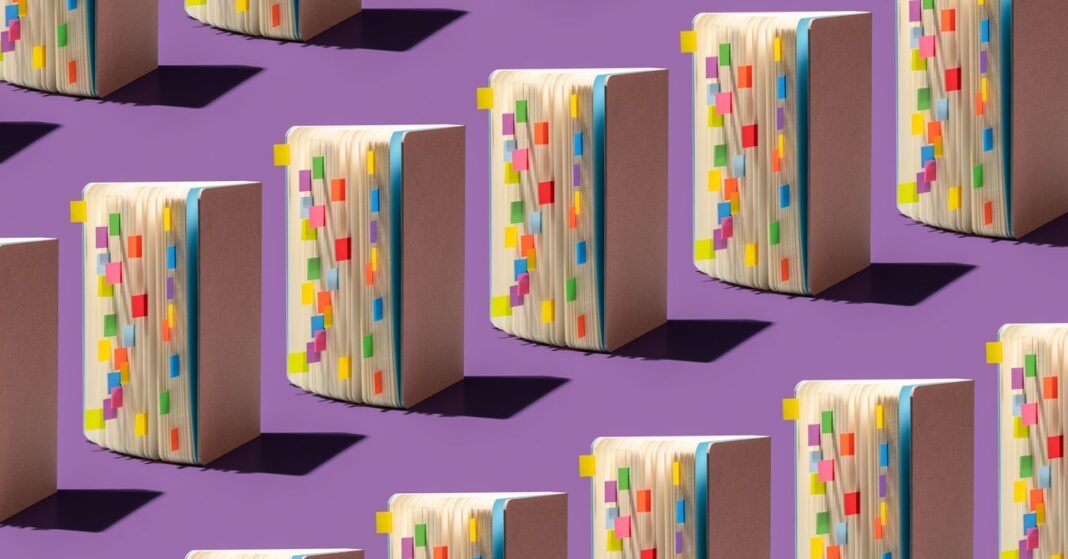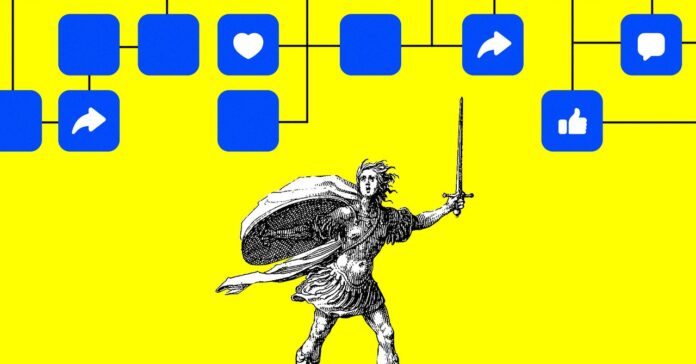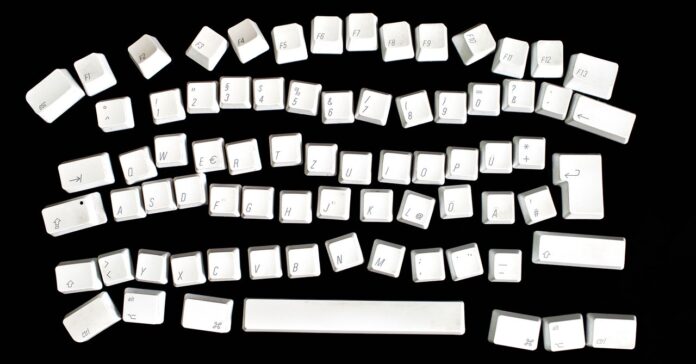In Short:
OpenAI has introduced a new feature called Memory for ChatGPT Plus subscribers, allowing the AI chatbot to store personal details shared during conversations for future chats. While currently available only to a limited group of users, it will eventually be accessible to Enterprise and Team customers. Subscribers in Europe or Korea cannot use this feature yet, and it is not integrated with the GPT Store. It is a simple process to add facts about yourself to ChatGPT’s Memory by chatting with the bot.
Reflecting on the movie “Her”, ChatGPT introduces a new Memory feature for its Plus subscribers, offering a glimpse into a future where AI chatbots can have more personalized and natural conversations. This feature, announced in February but only recently made available to a select group of users for testing, allows ChatGPT to retain and recall personal details shared during conversations.
While the Memory feature will eventually be accessible to OpenAI’s Enterprise and Team customers, it is currently exclusively offered to Plus subscribers. Users in Europe and Korea, however, are unable to utilize ChatGPT’s Memory feature yet, and it is not integrated with the GPT Store.
WIRED had early access to the feature and has explored its functionality to provide insights for users looking to leverage ChatGPT’s Memory. Here’s what you can expect when diving into this new feature.
Navigating ChatGPT’s Memory Feature
Upon activation of the Memory feature on a paid account, users receive a pop-up notification detailing how the tool can store and recall specific information from previous conversations. It’s important to note that Memory is activated by default, but users can opt out by accessing Settings, then Personalization, and toggling the Memory option to the off position.
To populate ChatGPT’s Memory with personal information, users can simply engage in conversations with the chatbot. Through these interactions, the bot gathers details such as names, locations, favorite preferences, and more. Users will receive a notification each time a piece of information is added to Memory, allowing them to review the contents.